MaxOptra launches industry-leading upgrade to Driver App for Android
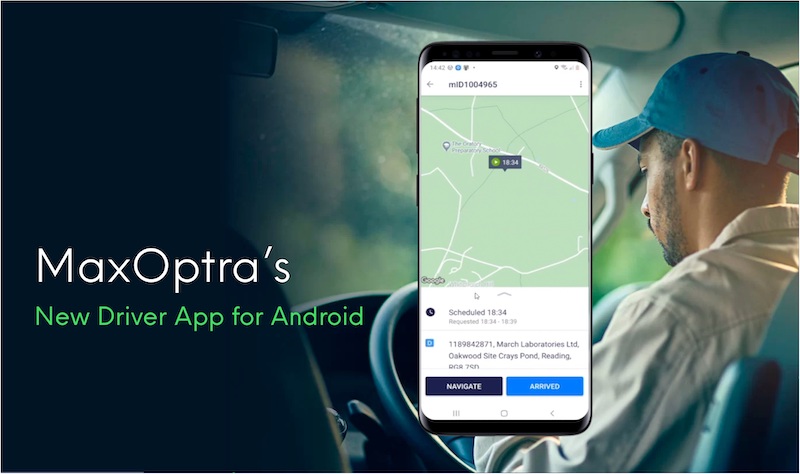
One of the most important elements of MaxOptra is our Driver App, which is designed to help drivers make their deliveries in the most efficient and accurate way possible.
We offer both iOS and Android driver applications, both of which allow Transport Managers to run a paperless operation, drivers to manage their deliveries, and offer customers regular delivery updates.
At MaxOptra we are continuously investing and improving our technology. So we are pleased to announce that we have launched a brand new Driver App for Android. One which supports the MaxOptra system in being highly intuitive, cutting-edge, and industry leading.
We are very excited about the improvements, all of which are based on extensive customer feedback, industry research, and user experience design standards.

Improved workflows and user experience
Every step of the app workflow has been improved to ensure the user experience is as streamlined and intuitive as possible.
- Slick new look and feel to improve usability
- Drivers can easily capture the right data, at the right time, without error
- Check in and out of screens easily
- View orders and map simultaneously
New features
We have also introduced a host of new features within the app, such as:
- Multiple order item management – Better order item management and smart scanning for quicker package processing
- Multiple navigation app options – You can now switch between Google and Waze
- Improved order filtering – Filter by different types of orders and delivery status
- Battery saving functionality – Easily shut the application down to avoid accidental battery drain
- Light and dark themes – To support driver safety and usability
Automated barcode scanning
One of our favourite improvements is to our scanning functionality. This includes:
- Touchless and responsive – Auto scanning recognises barcodes without drivers having to click additional buttons
- Scan multiple items and parts easily – Scan as you go without having to select specific items
- Improved item rejection workflow – Straightforward manual imputting
- Better screen layout – View camera and order items simultaneously
Zebra integration
One improvement we know our customers will be excited about is our integration with Zebra devices:
- Zebra laser scanners offer faster and more convenient camera-based scanning
- MaxOpta recognises when it is running on a Zebra device and replaces camera-based scanning with laser-scanning, automatically
- Saves driver time and makes the most of your Zebra device functionality
If you’d like more information, or a demo of our new Driver App for Android. Then simply get in touch!
Maxoptra System
© MaxOptra, 2023. Privacy Policy and Cookies
