What are the pros and cons of using Google Maps for route optimisation?
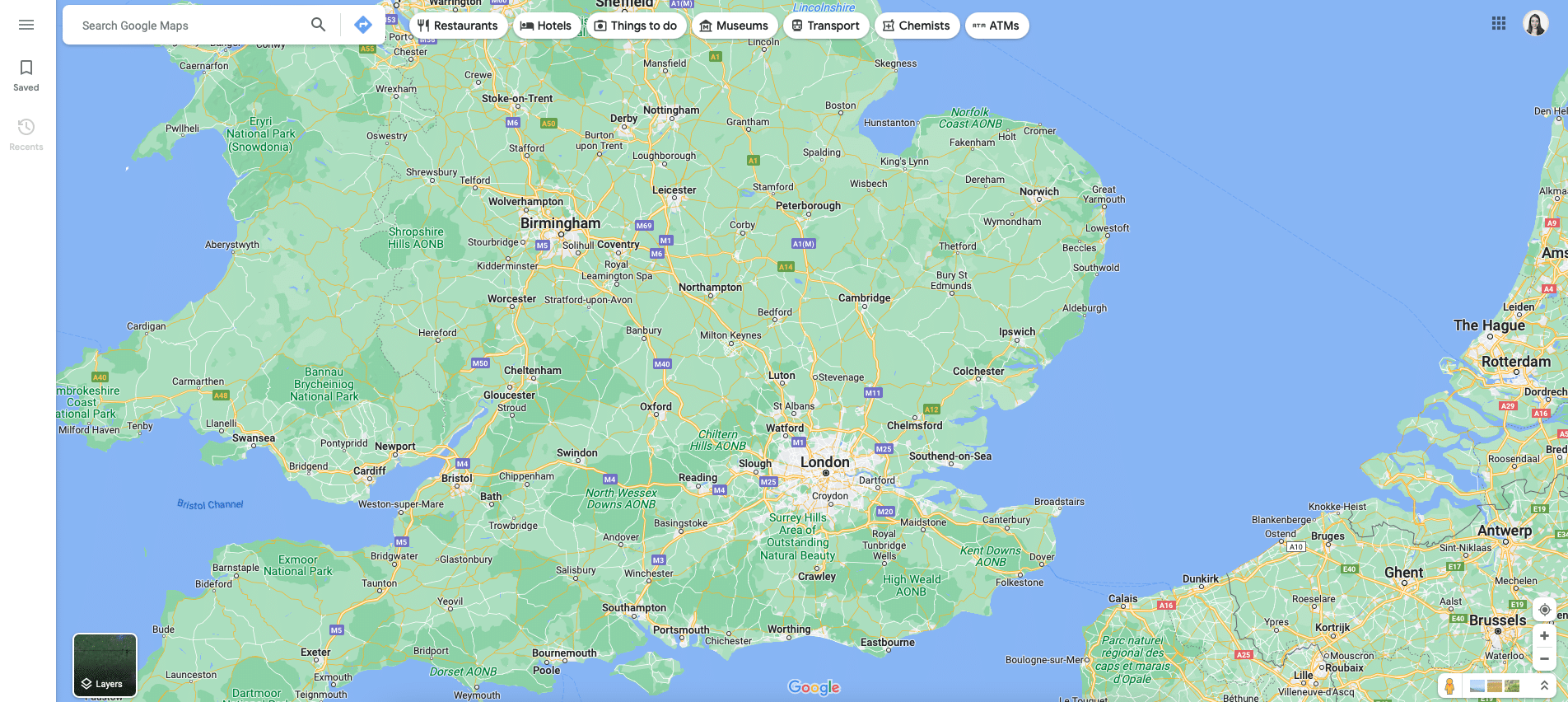
In an era where time is of the essence, efficient route planning has become crucial for businesses and individuals alike. Gone are the days of flipping through bulky paper maps or relying solely on intuition to reach our destinations. Thanks to advances in technology, we now have powerful tools at our fingertips. And for some businesses, this is Google Maps.
In this blog post, we delve into the pros and cons of using Google Maps for route optimisation. While it has undeniably transformed our travel experiences on a personal level, it’s essential to explore both sides of the coin to make informed decisions about its usage for businesses. By examining the benefits and limitations of this widely popular navigation application, we aim to provide you with valuable insights to enhance your logistics operations.
What is Google Maps?
Chances are that you’ve heard of Google Maps. You’ve likely used it for your own navigational purposes. But for those who aren’t sure, Google Maps, (sometimes referred to by businesses as Google Maps route planner), is an online mapping and navigation service developed by, you guessed it, Google.
It provides detailed maps and satellite imagery of locations all around the world. As well as real-time traffic updates directions for walking, driving, and public transport, as well as local business information.
Google Maps route planner is available both as a web-based application and as a mobile app for both Android and iOS devices. And it’s one of the most widely used mapping services in the world, with over one billion monthly users.
How do businesses use Google Maps for route optimisation?
You may be familiar with Google Maps route planner on a personal level, but did you know it can also be used by businesses for route optimisation?
By using Google Maps to enter multiple addresses, businesses can create a multi-stop route, helping drivers to plan an efficient route to their destinations.
Businesses also utilise Google Maps’ real-time traffic updates to help avoid traffic congestion during deliveries, and find alternative routes.
Lastly, businesses use Google Maps to rack the location of their drivers and monitor their delivery progress in real time.
Sounds good, right?
Actually, while Google Maps is a useful tool for the individual on a personal level, it isn’t the most effective option for businesses. Particularly those managing a fleet of drivers with multiple stops or more complex routes.
Let’s park that thought for the moment, and delve into the reasons why some businesses choose to use Google Maps as an app for delivery routes.
Pros of using google maps for route optimisation
As mentioned, Google Maps isn’t the best option for businesses looking for route optimisation. So, why are some businesses tempted to use this app despite its drawbacks?
Familiarity
Google Maps is widely recognised and trusted by millions of people who use it on a regular basis for their personal navigation. That means it is familiar to most users, who feel they don’t know how to learn or train on a new platform.
Real-time traffic updates
Google Maps is popular for providing real-time traffic updates, which can be used to avoid traffic congestion and select alternative routes to save time and fuel costs.
Integration with other apps
Google Maps can integrate with other apps, such as delivery management software or GPS tracking tools, to provide a comprehensive solution for managing deliveries and optimising routes.
Accessibility
Lastly, Google Maps route planner is easily accessible and available on almost all devices, including desktop computers, smartphones, and tablets.
Cons of using Google Maps for route optimisation
As we’ve mentioned, whilst there are pros to Google Maps, it’s certainly not the best option for businesses looking for route optimisation.
Here are some reason why:
Manual address entry
Businesses are not able to upload multiple addresses at once into Google Maps. Instead, they have to add each address manually. This is incredibly inefficient for businesses who are dealing with large amounts of destinations during their delivery run.
And, as well as being inefficient, this manual entry is more prone to human error. A simple typo in the address or postcode can make all the difference and completely ruin the planned route.
Limited stops
To build a route on Google Maps is not a simple task.
One significant drawback to Google Maps is that it only allows ten addresses in a single multi-stop route.
Meaning that businesses that need to deliver to more addresses in each route will have to create additional subsets of routes, which adds further manual intervention and potential for human error.
On-demand only
Google Maps only provides on-demand route optimisation. Meaning that routes cannot be scheduled in advance or assigned to individuals.
This is a recipe for chaos for Logistics Managers, who will have to work on multiple routes at the same time. Instead of being able to plan their workload effectively.
Lack of real-time tracking
Tracking the progress of drivers and routes is essential for businesses to pre-empt issues, keeps customers up to date, and monitor performance.
All of this is unavailable with Google Maps route planner due to their lack of real-time tracking.
The result? Businesses will have to call drivers to determine their current location. They will likely have to deal with multiple calls and queries from confused customers. And they will have no data to review whether their routes and drivers are performing well.
Routes cannot be modified
Planned routes change all the time.
Maybe a customer wants to reschedule, or a last minute order has come in.
With Google Maps, routes are final and cannot be modified. Instead, Logistics Managers will need to call and update drivers manually, with no record of the changes.
This increases the chances of mistakes, can have an impact on deliveries further down the line, and is generally a logistical nightmare (excuse the pun).
A better alternative
Route optimisation solutions, such as MaxOptra, offer a dedicated app for delivery routes and a far more suitable alternative for businesses of all sizes.
Google maps is built for a variety of purposes, however route optimisation is not its main feature. By using a solution that has been purpose built for to generate fully optimised routes, businesses will have access to far more relevant features and a system that can be built around their needs.
If this sounds of interest, then get in touch with our team of experts. We’d be happy to offer you a one-to-one demonstration to show you the impact our system could make on your business.
Maxoptra System
© MaxOptra, 2023. Privacy Policy and Cookies

